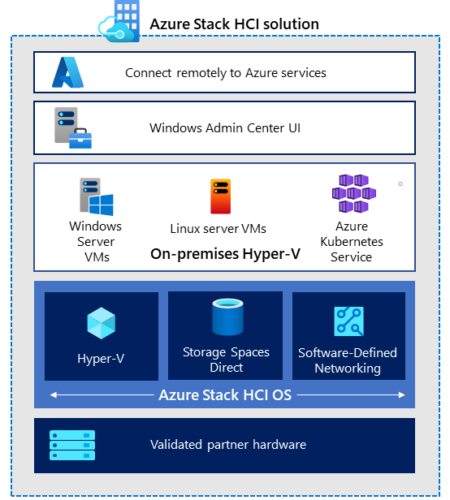Cloud Modernization
overview
Cloud Modernization
0+
0
0%
0+
024/7
Our Solutions Offerings will help you succeed. Let’s get started
Overview
Azure Stack HCI
Take advantage of the familiarity and flexibility of hyper-converged infrastructure to run your production workloads anywhere.
HCI stands for hyper-converged infrastructure (HCI), which is the foundation of Microsoft Azure Stack HCI. Designed for hosting virtualized Windows and Linux workloads in a hybrid environment, it hosts both virtualized and physical workloads. By connecting on-premises infrastructure to Azure cloud services, it bridges the gap between them.
Khoj offers a complete and detailed analysis of all manufacturing workloads and applications to be deployed via Stack HCI and consolidated with the existing Azure landscape with highly available architecture. The assessment report will cover a detailed step-by-step migration approach, cost-benefit analysis and executive summary with recommendations. Workshop sessions include explicit ADS (Architecture design sessions) with Solution Architecture walkthroughs.
Scenarios Covered
- Azure Stack HCI as a Hybrid Cloud Solution
- Solution Architecture for Applications on Virtual Servers or Containers
- Azure Arc to manage Azure Stack HCI Resources (if requested)
Azure Stack HCI Assessment-Design
Day 1-2
- As Is – Current Azure Cloud Landscape
- Current Infrastructure Architecture
- Manufacturing workloads review
Day 3-4
- Manufacturing Applications
- Identify supported hardware vendor for Azure Stack HCI
- Walkthrough on Azure Stack HCI and Azure Arc Offerings
Day 5-6
- Applications and Integration Review and Assessment
- Hardware Sizing and Licensing Requirements based on Scope of assessment
- Infrastructure cost analysis
Day 7
- Azure Stack HCI Architecture Design Session Workshop
Day 8
- Solution Architecture
- Solution Architecture
- Azure Stack Infrastructure ROM Estimate
- Azure Stack HCI Implementation Approach
- Stack HCI Implementation costs
Scenarios Covered
- Azure IaaS
- Networking
- Monitoring
- Security
Client Commit
- Stakeholders Availability (Platforms and Application Teams)
- 6 x 2 hour Workshops
Overview
Azure Integration Services
Microsoft Cloud offers Azure Integration Services for mission-critical integrations. Connecting applications to Azure is more efficient and consistent with this serverless compute experience.
In Azure, application integration is the process of integrating any cloud application with any on-premises application using Azure services (API Management, Azure Event Grid, Azure Logic Apps)
Azure app integration is a natural choice for organizations that use Microsoft software or any of the Azure platform’s services. It also provides flexibility to meet their specific business and technical needs.
Integration with Azure typically involves scoping, planning, designing, implementing, and testing. Typically, it consists of a project manager, a business analyst, an Azure Solution Architect Expert, developer(s), QA engineer(s), and a DevOps engineer.
Benefits of using Azure Integration Services
- Integrate, Collaborate & Eliminate Data Silos
- Improve Efficiency & Productivity
- Excellent Data Quality & Decision making
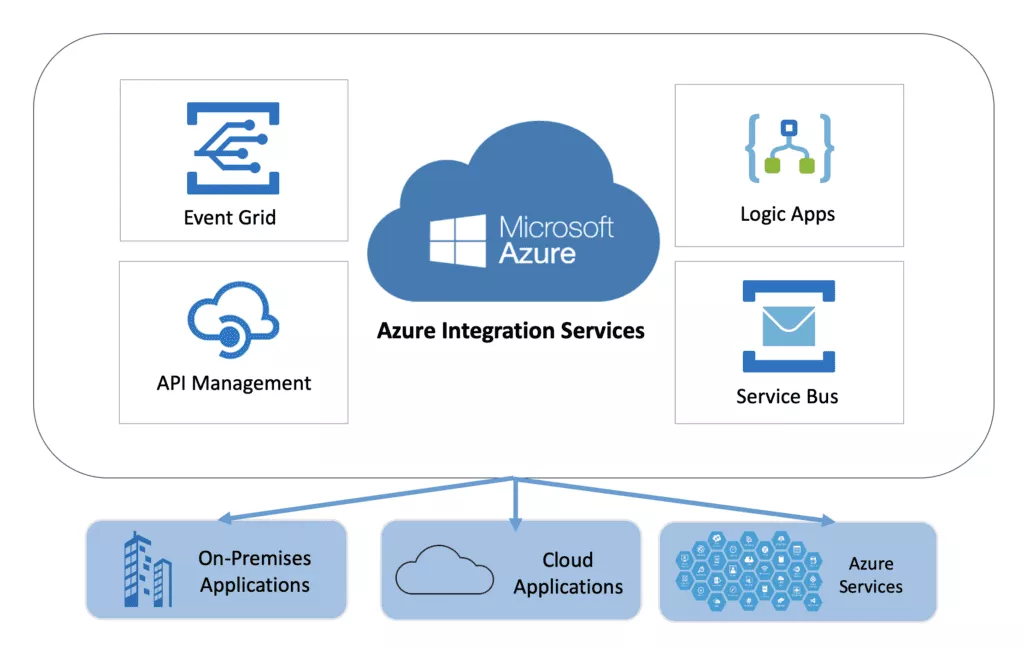
Overview
App Virtualization
Make your desktops and applications available in the cloud to a highly scalable, remote workforce through managed virtual desktop services.
Is your organization struggling to address remote workforce or scale needs with your current environment?
Khoj’s AVD offer is designed to deliver a successful, secure remote workspace for employees using Azure Windows Virtual Desktop service, addressing remote workforce or scale needs with your current environment. Our Azure Windows Virtual Desktop service enables a secure, remote desktop experience from anywhere and virtually for everyone.
Azure Virtual Desktop (AVD) is the only virtual desktop infrastructure that delivers simplified management, multi-session Windows 10, optimizations for Office 365 ProPlus, and support for Remote Desktop Services (RDS) environments. You can deploy and scale your Windows desktops and apps on Azure in minutes, including built-in security and compliance features.
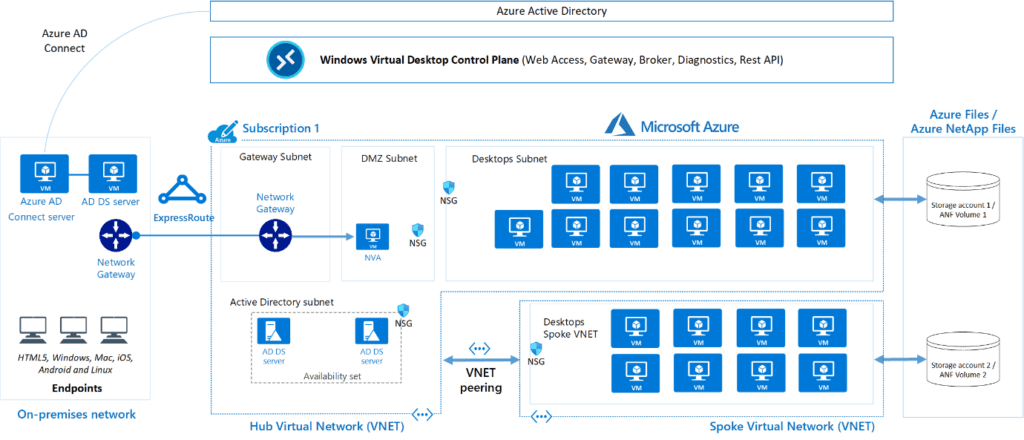
Azure Virtual Desktop -Detailed Proof Of Concept
Day 1-3
Workload Assessment
- Current Licensing
- User Landscape Assessment
- Application Landscape
- Networking
- Current virtualization solution review if it exists
Day 4-7
Solutioning
- Current Infrastructure Cost Analysis
- Solution Designs
- Well-Architected Review of Workloads
Day 7-10
Proof of Concept
- Design Proof Of Concept
- Deploy WVD (Windows Virtual Desktop) setup with workloads ( Pilot)
Day 11-14
- Deployment to production
- Service validation and testing
- Presentation of Deliverables & Architecture Walkthrough
Scenarios Covered
- Azure IaaS
- Networking
- Monitoring
- Security
Deliverables
- Assessment of workloads in scope for AVD
- Solution Design for AVD
- Optimized and scalable Cloud Virtual Desktop design and implementation of AVD for Pilot application workloads
- Configure secure access to Windows line of business applications and data from anywhere with any device
- Configure Remote App streaming for simplified pilot application delivery
- Migration approach from existing virtualization solution if applicable
- Deployment estimates
- Licensing guidelines
- Deployment timelines
Benefits
Our services provide a unique range of benefits
Our Solutions Offerings will help you succeed. Let’s get started
Matt Folina, Sony
Why choose us?
At Khoj Information Technology , we leverage IT security and automation to help you: